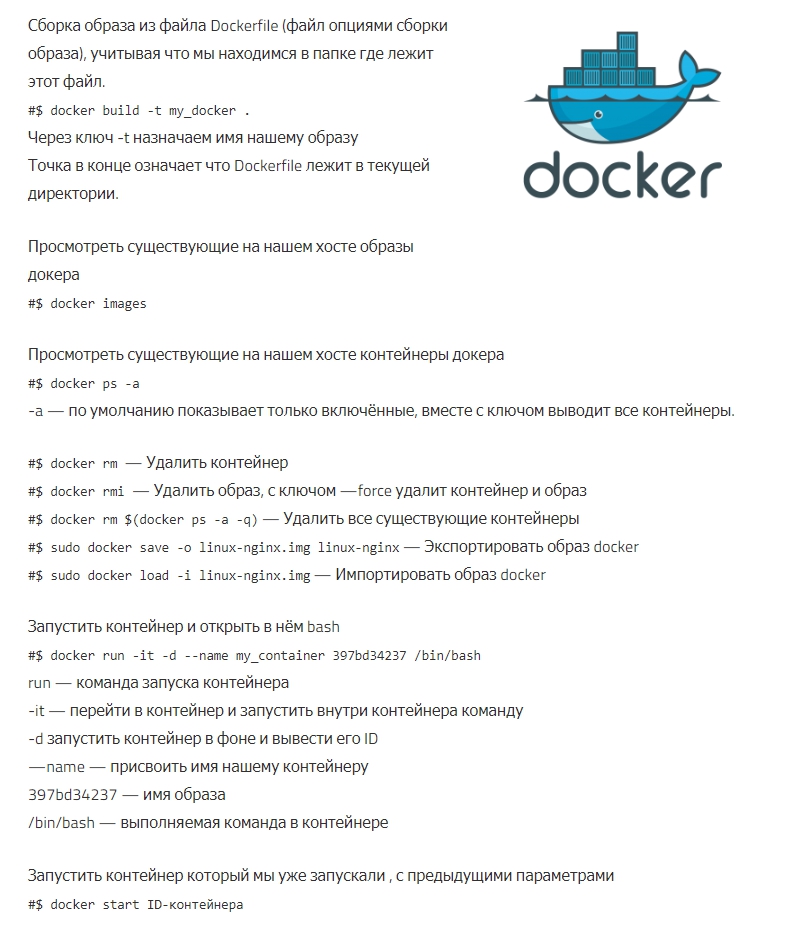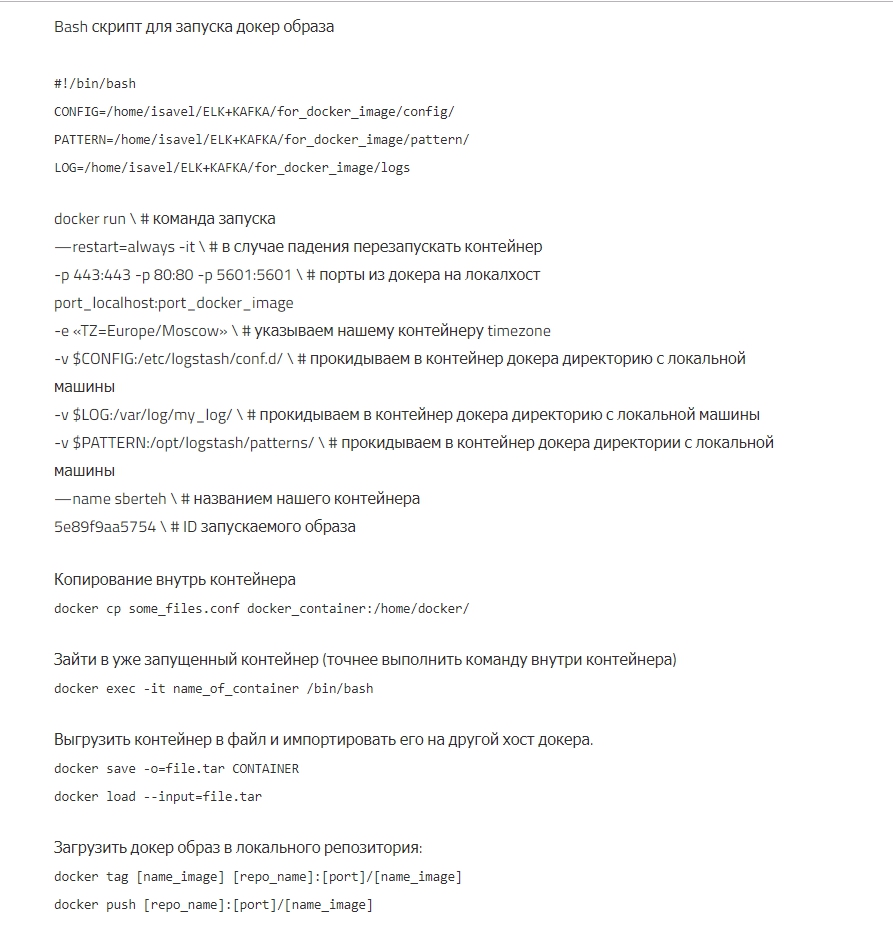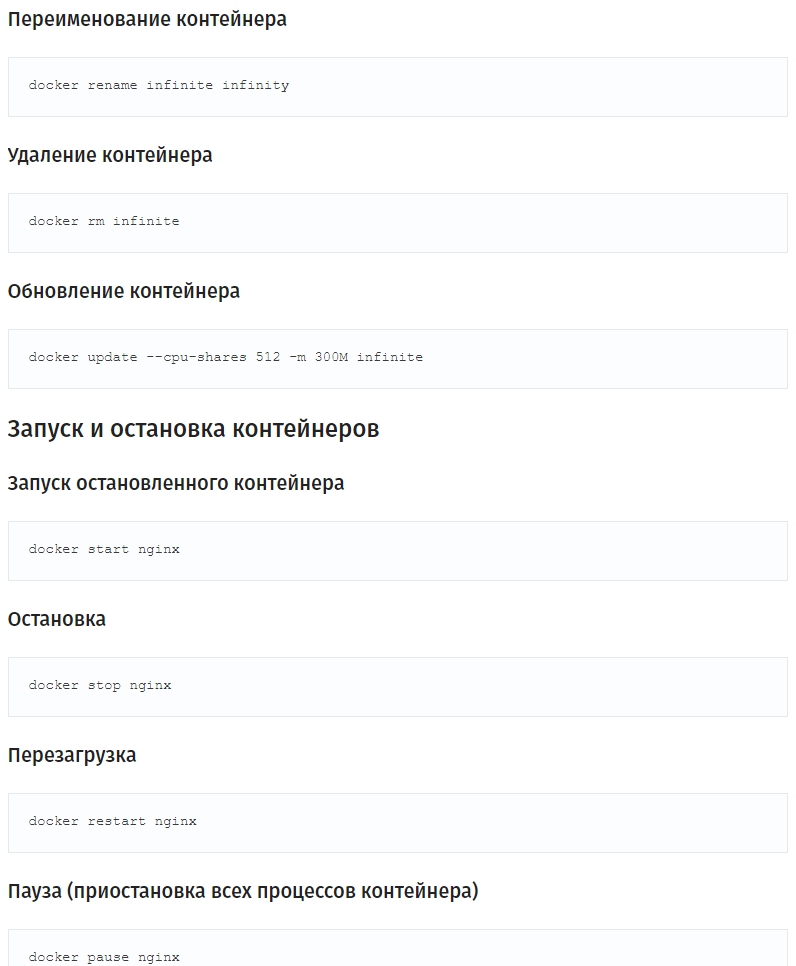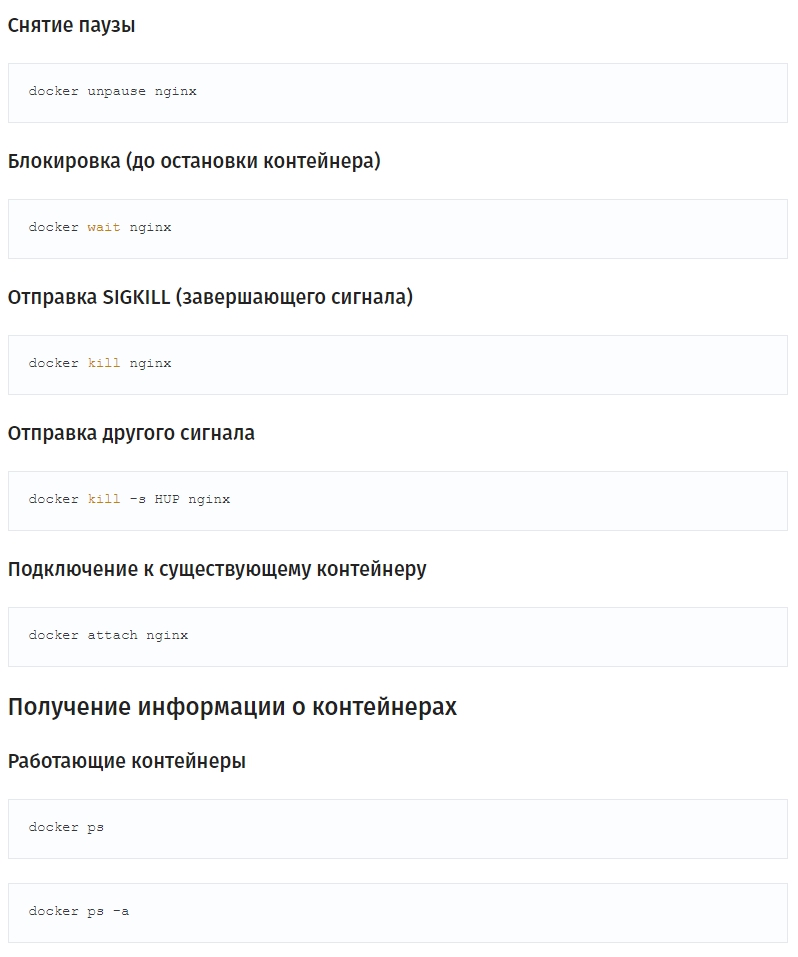Шпаргалка с командами Docker
Beelink GTR5 + Proxmox VE + Windows Guest using the Vega8 Graphics Card
- Current BIOS version: 5.19
- 1TB Kingston NVMe SSD (shipped with the device, used for system)
- 1TB Samsung 860 EVO 2.5" SATA SSD (bought additionally, for Windows 10)
- Installation images for Proxmox VE, Windows 10 (e.g. using Ventoy)
This file contains hidden or bidirectional Unicode text that may be interpreted or compiled differently than what appears below. To review, open the file in an editor that reveals hidden Unicode characters.
Learn more about bidirectional Unicode characters
| ----- Esc ----- | |
| Quick change directory: Esc + c | |
| Quick change directory history: Esc + c and then Esc + h | |
| Quick change directory previous entry: Esc + c and then Esc + p | |
| Command line history: Esc + h | |
| Command line previous command: Esc + p | |
| View change: Esc + t (each time you do this shortcut a new directory view will appear) | |
| Print current working directory in command line: Esc + a | |
| Switch between background command line and MC: Ctrl + o | |
| Search/Go to directory in active panel: Esc + s / Ctrl + s then start typing directory name |
Source code of snippets included as screenshots at https://mannymon.medium.com/processing-kubectl-yaml-output-with-yq-bf0dc98ddeab
This file contains hidden or bidirectional Unicode text that may be interpreted or compiled differently than what appears below. To review, open the file in an editor that reveals hidden Unicode characters.
Learn more about bidirectional Unicode characters
| # Fix DNS (for Linux) | |
| sudo dpkg-reconfigure resolvconf | |
| # Find execute command | |
| which openconnect | |
| /usr/sbin/openconnect | |
| # Allow members of group sudo to execute openconnect without passwd | |
| sudo visudo | |
| Add the follow string |
Minimal example: transcode from MP3 to WMA:
ffmpeg -i input.mp3 output.wma
You can get the list of supported formats with:
ffmpeg -formats
Convert WAV to MP3, mix down to mono (use 1 audio channel), set bit rate to 64 kbps and sample rate to 22050 Hz:
This file contains hidden or bidirectional Unicode text that may be interpreted or compiled differently than what appears below. To review, open the file in an editor that reveals hidden Unicode characters.
Learn more about bidirectional Unicode characters
| #!/usr/bin/env zsh | |
| # Quick config my zsh | |
| # set -Eeuo pipefail | |
| # Fix for Linux TTY | |
| if [[ "$OSTYPE" == "linux"* ]]; then | |
| sed -i 's/ZSH_THEME="robbyrussell"/if [ "$TERM" = "linux" ]; then\n\ ZSH_THEME="clean"\nelse\n\ ZSH_THEME="robbyrussell"\nfi/' ~/.zshrc | |
| echo -e "\nif [ \"\$TERM\" = \"linux\" ]; then\n ZSH_AUTOSUGGEST_HIGHLIGHT_STYLE='fg=3'\nelse\n ZSH_AUTOSUGGEST_HIGHLIGHT_STYLE='fg=245'\nfi\n" >> ~/.zshrc | |
| fi |
This file contains hidden or bidirectional Unicode text that may be interpreted or compiled differently than what appears below. To review, open the file in an editor that reveals hidden Unicode characters.
Learn more about bidirectional Unicode characters
| #!/usr/bin/env bash | |
| # Quick setup my zsh | |
| # set -Eeuo pipefail | |
| # MultiOS block | |
| if [[ $(cat /etc/os-release | grep ID_LIKE) == *"debian"* ]]; then | |
| echo -e "\nDebian-based system\n" | |
| sudo apt update | |
| sudo apt install git zsh fzf thefuck wget -y |
This file contains hidden or bidirectional Unicode text that may be interpreted or compiled differently than what appears below. To review, open the file in an editor that reveals hidden Unicode characters.
Learn more about bidirectional Unicode characters
| # ~/.config/gtk-3.0/gtk.css | |
| decoration, decoration:backdrop { | |
| border-radius: 0; | |
| border-width: 0; | |
| box-shadow: none; | |
| margin: 1px; | |
| } |
This file contains hidden or bidirectional Unicode text that may be interpreted or compiled differently than what appears below. To review, open the file in an editor that reveals hidden Unicode characters.
Learn more about bidirectional Unicode characters
| kubectl get pods | grep Evicted | awk '{print $1}' | xargs kubectl delete pod |
NewerOlder