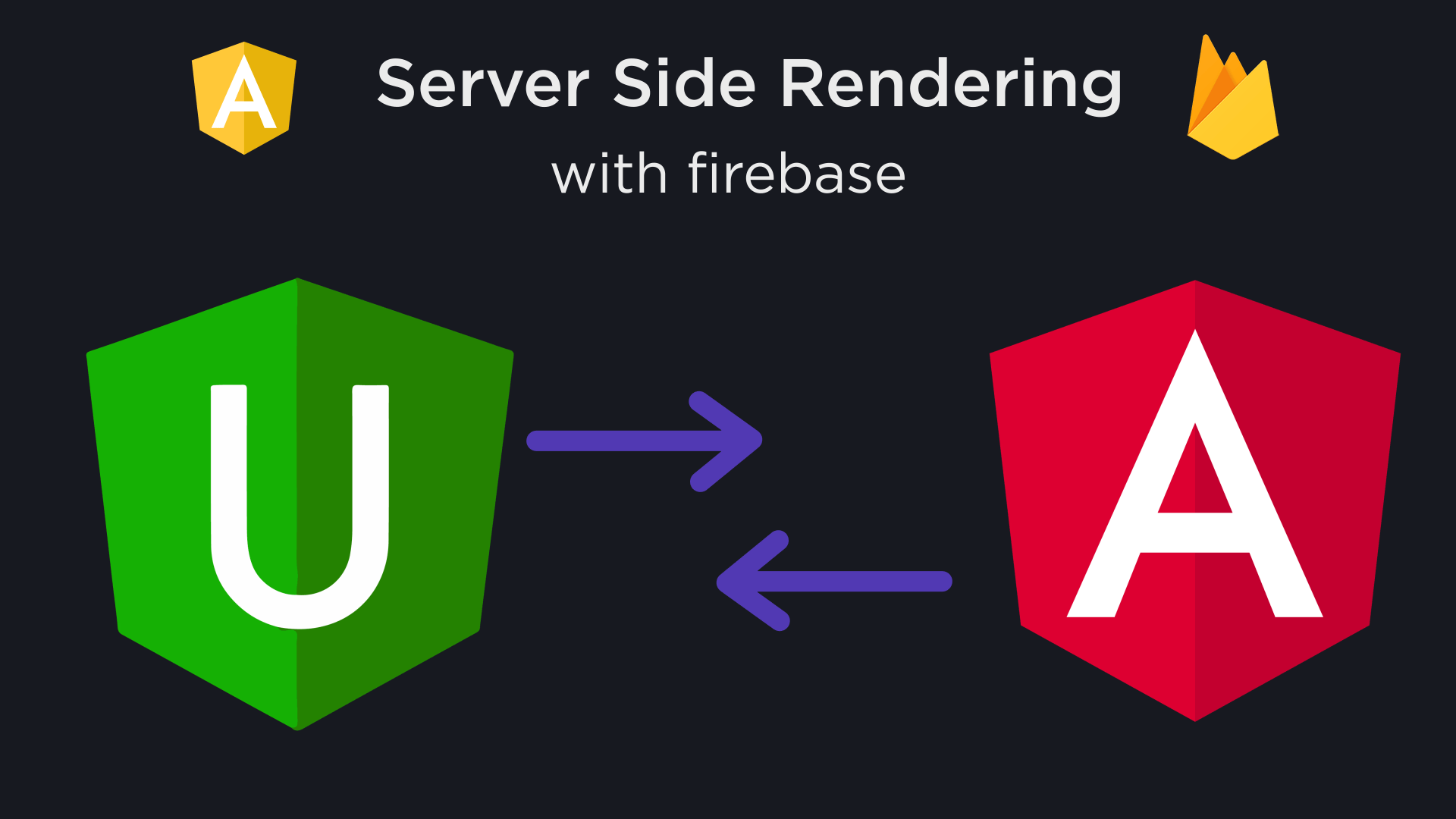Powerful AI tool Gemini's API release (Vertex AI & Google AI Studio) opens doors for diverse applications. Its recent upgrade to version 1.5 boosts capabilities. This report demonstrates using simple Google Apps Script function calls to leverage Gemini's power for both data retrieval and content generation.
The recent release of the LLM model Gemini as an API on Vertex AI and Google AI Studio unlocks a world of possibilities. Ref Excitingly, Gemini 1.5 was just announced, further expanding its capabilities. Ref I believe Gemini significantly expands the potential in various situations and paves the way for diverse applications. Notably, the Gemini API can retrieve new data and generate content through function calls. In this report, I introduce the basic flow of function